Most e-commerce teams know it's time to replatform long before they actually move. Sales plateau despite higher ad spend. Site speed tanks during traffic spikes. Integrations break regularly. Developers spend weeks on simple requests instead of building revenue-generating features. The platform that worked for $500K in revenue becomes a bottleneck at $5M.
This guide walks you through why, when, and how to replatform strategically, and why Shopify Plus has become the platform of choice for fast-growing brands that demand enterprise performance without enterprise bureaucracy. If you're evaluating a move from Magento, WooCommerce, BigCommerce, or a custom legacy system, this is your roadmap to making the decision confidently and executing it safely.
Table of Contents
What Is E-commerce Replatforming and How Shopify Plus Fits In
E-commerce replatforming is the strategic move from one e-commerce platform to another, a complete overhaul, not just a theme change or plugin update. It involves transferring your entire store: products, customers, orders, content, SEO equity, and integrations. The goal is to land on a platform that removes bottlenecks, unlocks new capabilities, and positions your business for the next phase of growth.
Replatforming differs from a simple migration. A migration might move your store from WooCommerce to Shopify Standard, a relatively straightforward technical lift. Replatforming to Shopify Plus, however, is a strategic evolution. You're not just moving; you're upgrading to a platform built for automation, multi-channel selling, and enterprise-scale operations.The real cost of staying on the wrong platform isn't just the operational drag; it's the opportunity cost. While your team babysits security patches, updates, and app conflicts, competitors on modern platforms are A/B testing checkout flows, automating customer workflows with Shopify Flow, and expanding into new markets with native multi-currency support. The difference compounds quickly.
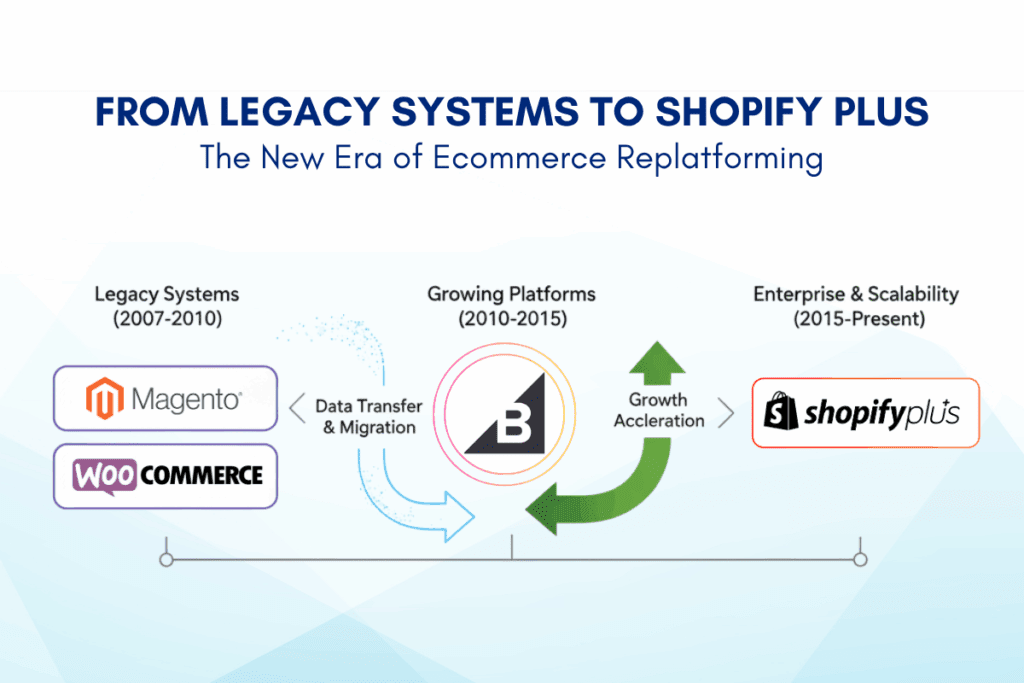
Why Shopify Plus dominates modern replatforming conversations comes down to total cost of ownership (TCO). Legacy platforms like Magento demand ongoing developer overhead, hosting management, and custom integrations. Shopify Plus eliminates that friction. You get managed hosting, automatic security updates, a native automation engine (Shopify Flow), and 8,000+ pre-built integrations, all included. The platform handles the infrastructure so your team focuses on growth.
Enterprise brands migrating from Magento to Shopify Plus report 40–50% reductions in technical overhead within the first year. WooCommerce shops see similar jumps in stability and developer velocity. BigCommerce users gravitate to Plus when they hit API limits or need checkout extensibility that BigCommerce doesn't offer natively.
Learn more about our Magento to Shopify Plus: 5 Hidden Costs Draining Your Budget And How to Stop.
5 Clear Signs You've Outgrown Your Current E-commerce Platform
1. Slow Performance and Poor Uptime - Your Site Struggles Under Load
Your homepage loads in 3+ seconds. During Black Friday or a viral moment, customers see error pages instead of products. Magento and self-hosted WooCommerce installations are notorious for this; they require manual optimization, custom caching layers, and expensive infrastructure tuning to match the performance of modern cloud-native platforms.
Shopify Plus runs on global CDN infrastructure with a 99.99% uptime SLA. Page loads are consistently fast, and the platform auto-scales when traffic spikes. You don't manage servers; the platform does. This isn't a nice-to-have; a 1-second delay in page load time costs you 7% in conversions, according to industry data.

2. High Technical Debt - Your Dev Team Is Patching, Not Building
Your development roadmap is dominated by maintenance: security patches, platform upgrades, plugin conflicts, and legacy code refactoring. Your team spends 60% of their time keeping the lights on and 40% on revenue-generating features. This is a classic sign of outgrowth.
Legacy platforms like Magento require ongoing PHP updates, database optimization, and custom security monitoring. WooCommerce plugin conflicts multiply as your catalog and integrations grow. Every update becomes a risk. Shopify Plus shifts this burden to Shopify, your team focuses on strategy and growth, not patches.
3. Scaling Limits, You Can't Support Multiple Stores, Regions, or B2B Channels
You've hit the ceiling of what your current platform can do. You want to launch a B2B wholesale portal, but your platform doesn't support tiered pricing or account hierarchies. You need to expand into Europe, but multi-currency and localization are clunky workarounds.
Shopify Plus natively supports multi-store setups, expansion stores for new markets, Shopify Markets for localized selling, and B2B features like custom pricing and net terms. You launch new revenue streams without rebuilding your core system. This is table-stakes for enterprise replatforming.
4. Integration Pain - Your Apps Break, Data Doesn't Sync, and APIs Rate-Limit
You're managing 12+ integrations (ERP, CRM, OMS, 3PL, payments, analytics). Connections break. Data lags. You hit API rate limits that force workarounds or expensive custom development.
Legacy platforms have fragmented ecosystems with inconsistent app reliability. BigCommerce has limited API capacity. WooCommerce plugins are often poorly maintained. Shopify Plus gives you higher API limits, native Shopify Flow automation, and a vetted app marketplace with reliable, regularly updated integrations. Connections work. Data syncs. Growth accelerates.
5. Team Inefficiency - Manual Workflows That Should Be Automated
Your operations team manually tags orders for routing. Marketing exports customer lists weekly to run campaigns in an external tool. Your fulfillment team processes exceptions manually instead of having them auto-routed based on inventory or geography.
Shopify Flow, native to Shopify Plus, automates these workflows without additional tools or custom development. Order routing, customer segmentation, post-purchase upsells, fraud detection, and refund logic, all configured through a visual interface, not code. Your team moves from reactive operations to strategic growth.
Related reading about Zero-Downtime Migration Strategy: Protecting Your Revenue During Replatforming
How to Plan Your E-commerce Replatforming Strategy
Successful replatforming isn't luck; it's a disciplined process. Here's how enterprise brands execute replatforming safely and predictably.
Step 1: Audit Your Existing Setup, Understand What You're Leaving Behind
Before you choose a target platform, you need a complete inventory of what exists today: your product data structure, customer database, historical orders, URL architecture, integrations, SEO footprint, and custom code dependencies.
This audit surfaces hidden complexity. A 10,000-product catalog with 50,000 variants needs careful data mapping. Thousands of indexed pages need redirect planning to preserve SEO equity. Third-party integrations (ERP, 3PL, CRM) may not have direct equivalents, requiring migration or replacement strategy.
Many teams skip this step and discover problems mid-migration. That's expensive and risky. A thorough audit takes 1–2 weeks but prevents costly surprises during execution.
Step 2: Define Business Goals and Replatforming KPIs
Why are you replatforming? Speed? Automation? International expansion? Reduced technical overhead? Be specific. Your KPIs should be measurable and tied to business outcomes.Common replatforming KPIs include Core Web Vitals improvements (LCP, CLS, FID), conversion rate lift from improved checkout UX, time-to-deploy reduction for new features, developer velocity (features shipped per sprint), and cost per transaction. If you can't measure success, you can't know if replatforming worked.
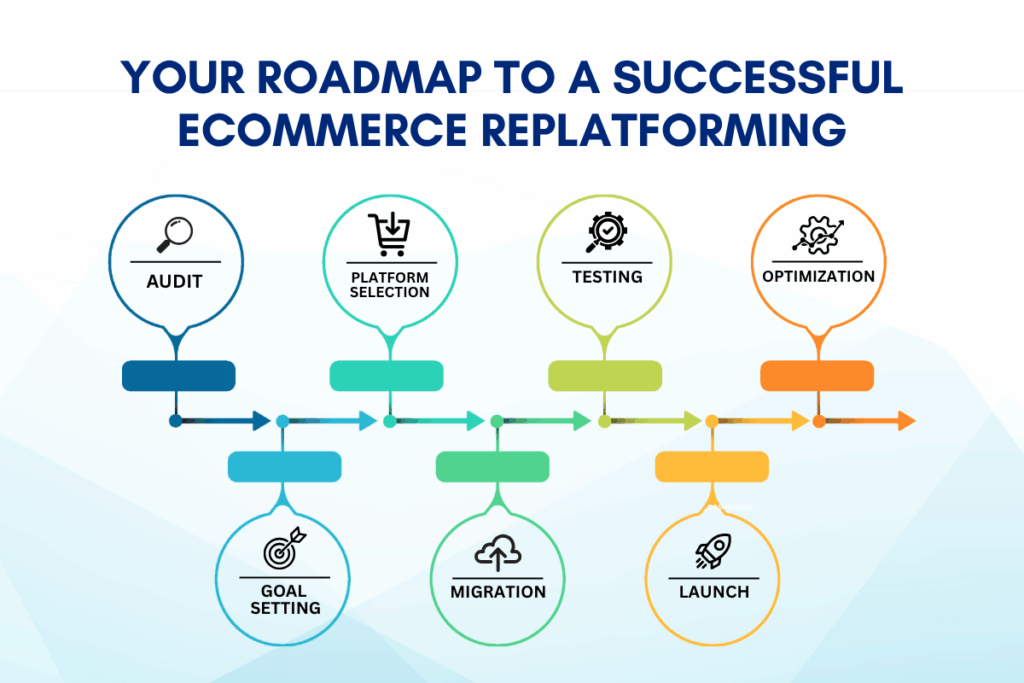
Step 3: Choose Your Target Platform - Why Shopify Plus Wins
This is where platform comparison matters. You're evaluating speed, uptime, scalability, automation, total cost of ownership, and long-term vision alignment.
Shopify Plus consistently wins on these criteria. It's faster than Magento out of the box. More reliable than WooCommerce. More flexible than BigCommerce. More affordable than custom platforms. And critically, it's built for growth; every feature from checkout extensibility to Shopify Flow is designed for brands scaling beyond $1M in revenue.
The decision isn't complex if you're honest about your priorities. If you need enterprise features, managed infrastructure, and native automation, Shopify Plus is the default.
Step 4: Build Your Migration Roadmap - Phased vs. Big Bang
You have two approaches: a phased migration (launch new features on the new platform gradually, sunset the old platform over time) or a big bang (cutover all traffic to the new platform on a single date).
Most brands choose big bang because it's faster to execute and eliminates duplicate maintenance. But it requires rigorous testing, contingency planning, and rollback scenarios. Phased migrations are lower-risk but require running two platforms in parallel, which increases complexity.
The right approach depends on your risk tolerance, catalog complexity, and integration dependencies. A certified Shopify Plus migration partner helps you choose the approach that fits your constraints.
Step 5: Choose a Certified Shopify Plus Agency for Execution
DIY migrations fail silently. You'll hit edge cases (broken redirects, missing variants, data sync issues) weeks or months after launch. By then, you've lost SEO traffic and customer trust.
A certified Shopify Plus agency brings process rigor, risk mitigation, and contingency planning. They audit risks upfront, execute validated migration procedures, validate every step with reconciliation reports, and monitor post-launch performance to catch issues before they hurt revenue. This isn't a cost, it's insurance against expensive failure.
Step 6: Validate Post-Launch Results - Speed, Conversion Rate, Scalability
Launch day is the beginning, not the end. Your first 30 days post-migration are critical for optimization. Monitor Core Web Vitals, conversion rates, and integration health. Fix edge cases quickly. Run CRO experiments on your new checkout.
Successful replatforming means your store performs better after launch than before. If page load times didn't improve, conversion rates didn't lift, or integrations are acting flaky, you have a problem to solve fast.
Shopify Plus vs Other Platforms: A Practical Comparison
When evaluating e-commerce replatforming options, it helps to see how platforms stack up across the criteria that matter most at scale.
| Criteria | Magento | WooCommerce | BigCommerce | Shopify Plus |
| Total Cost of Ownership | High ($150K+/year) | Medium-High ($50K+/year) | Medium ($30K+/year) | Low-Medium ($20K+/year) |
| Hosting & Security | Manual (Your responsibility) | Manual (Your responsibility) | Managed | Fully Managed |
| Checkout Customization | Limited without custom dev | Plugin-dependent | Average | Advanced (Checkout Extensibility, Functions) |
| Native Automation | External tools only | External plugins only | Limited | Shopify Flow (Native) |
| Speed & CDN | Variable (Requires optimization) | Plugin-dependent | CDN-based | Global CDN optimized |
| API Limits & Integration | Moderate | Low | Moderate | Enterprise-grade (Higher limits) |
| Scalability | Moderate (Requires infrastructure investment) | Low | Moderate | Enterprise-grade |
| Time to Market (New Features) | 4–8 weeks (Custom dev required) | 2–4 weeks (Plugin/custom dev) | 2–3 weeks (Limited flexibility) | 1–2 weeks (Native features) |
Why Shopify Plus outperforms legacy systems isn't because it's cheaper, though it often is. It's because the platform is frictionless, flexible, and built for automation from the ground up. You don't fight the platform; you move with it.
Magento excels in extreme customization but demands ongoing developer investment. WooCommerce is flexible, but fragile, plugin conflicts multiply as complexity grows. BigCommerce is solid but hits a ceiling on customization and automation. Shopify Plus removes the trade-offs: enterprise power without enterprise pain.
Deep dive into our BigCommerce vs Shopify Plus: Which Platform Wins for Enterprise E-commerce
Managing the Risks: SEO, Data, and Downtime in E-commerce Replatforming
E-commerce replatforming carries three major risks that can tank revenue if mismanaged: SEO loss, data corruption, and customer-facing downtime. Here's how to mitigate each.
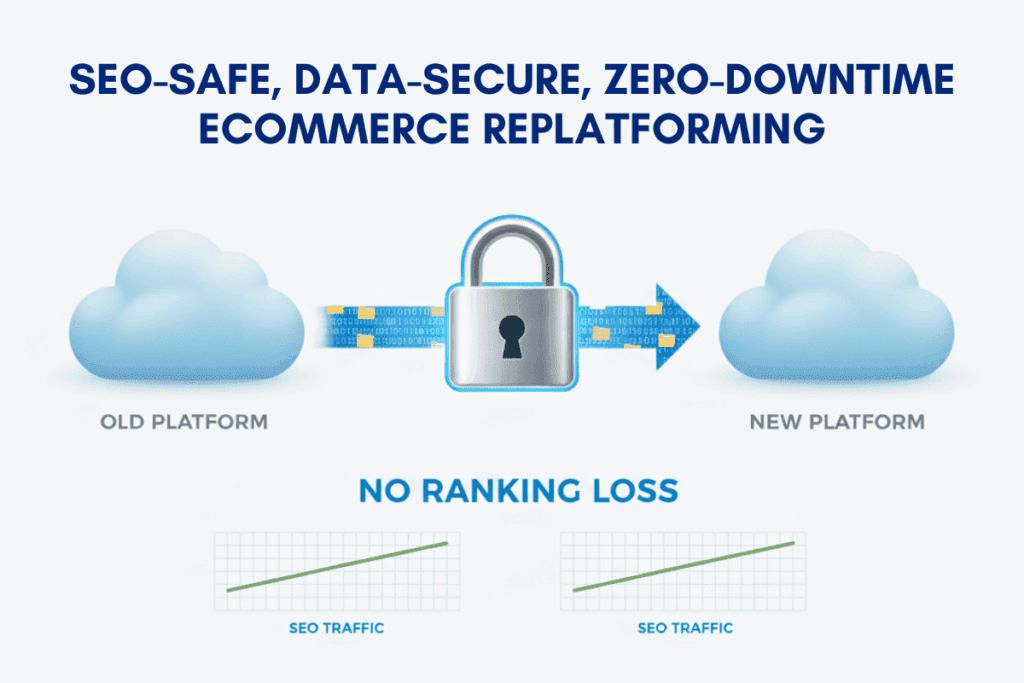
Risk 1: SEO Loss from Broken Redirects and Lost Metadata
Migrations often tank rankings. A competitor gained 200 organic keywords you lost. Here's why: incomplete 301 redirect mapping causes 404 errors. Old URLs that had backlinks now point to dead pages. On-page metadata (titles, descriptions, schema) doesn't carry over cleanly. Internal link structures change without planning.
The mitigation is rigorous SEO planning. You need a full crawl of your current site, URL mapping to new site structure, 301 redirect implementation verified across every redirected page, metadata preservation (or intentional enhancement), structured data validation (Product, BreadcrumbList, Organization schema), and post-launch monitoring via Google Search Console.
A certified migration partner runs this as a standard procedure. The result: your rankings remain stable or improve post-launch because your SEO equity was protected by design, not luck.
Risk 2: Data Corruption - Missing Variants, Lost Customer History, Review Loss
Your product catalog has 5,000 products and 50,000 variants. Your database has 10 years of customer records and historical orders. You have 50,000 reviews. Getting all of this across cleanly requires careful data mapping, validation, and reconciliation.
Most migrations lose 1–3% of data through field mismatches, encoding issues, or incomplete extraction. On a $5M store, that's $50K–$150K in lost revenue if customers can't find products they want or historical orders don't appear in their account.
The fix: extract and validate data in stages. Map source fields to target fields explicitly. Run reconciliation reports comparing source and target before cutover. Reconcile again post-cutover to catch issues immediately. This process takes time but prevents expensive data loss.
Risk 3: Downtime and Order Disruptions
Sales don't stop for replatforming. If your store goes down for 2 hours during a peak traffic window, you lose orders and frustrate customers. If checkout breaks during migration, you haemorrhage revenue.
The mitigation is a rehearsed cutover plan. Your migration team runs the switchover scenario in staging multiple times, identifying the exact steps, timing, and contingencies. You launch during a planned low-traffic window (late night or early morning in your primary market). Your old site stays in read-only mode during final data sync, so customers can browse but can't place orders until the new site is live. You have a rollback plan ready if something breaks.
Zero downtime isn't guaranteed, but a well-planned cutover minimizes customer impact to near-zero.
Essential resource of SEO Migration Checklist: Protecting Your Rankings During E-commerce Replatforming
Optimizing Post-Migration for Growth with Shopify Plus
Migration is the starting line, not the finish line. The real wins come from the weeks and months after launch when you iterate, optimize, and leverage Plus-native features your old platform never could.
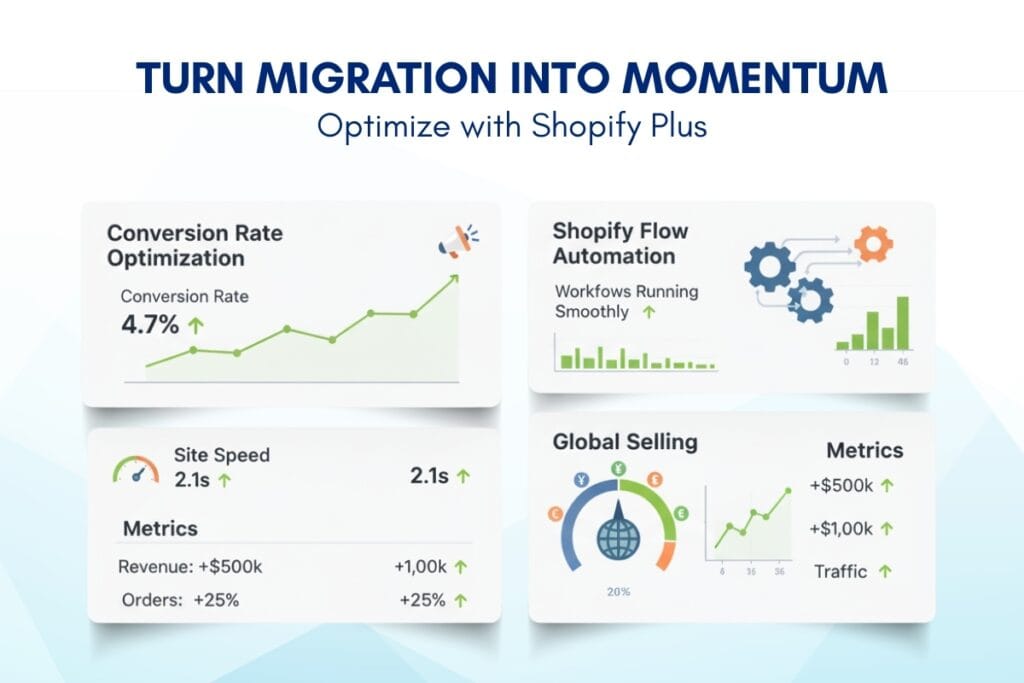
CRO: Improve Conversion Rate and AOV Post-Launch
Your checkout is faster on Shopify Plus, but faster doesn't automatically mean better conversion. Run funnel diagnostics: where do visitors drop? Is it product page clarity? Shipping costs? Payment options? Trust signals?
Shopify Plus's checkout extensibility lets you add custom fields (gift messages, delivery date selectors), upsells, and payment options without breaking the checkout flow. Use heatmaps and session recordings to understand behavior, then A/B test hypotheses. Most brands see 5–15% conversion lift in the first 30 days post-migration through targeted CRO work.
Shopify Flow: Automate Operations at Scale
Shopify Flow is a game-changer for operations. Automate order tagging based on attributes (high-value orders, specific products, geographic location). Route orders to the right warehouse or fulfillment partner automatically. Segment customers for targeted post-purchase email campaigns. Detect and flag suspicious orders for review.
These workflows save your operations team 5–10 hours per week and eliminate manual errors. Implement 3–5 high-impact flows in your first 30 days post-launch.
Speed Optimization: Keep Your Store Fast as You Scale
Your store is fast on launch day, but page speed degrades as you add features, apps, and content. Be proactive: optimize images (WebP format, lazy loading), audit JavaScript bundles, minimize app overhead, and monitor Core Web Vitals monthly.
Use Shopify's built-in performance monitoring and prioritize pages that impact conversion (product pages, checkout) first. A 0.5-second improvement in LCP can lift conversions by 2–3%.
Global Selling: Expand to New Markets with Shopify Markets
Shopify Plus enables international expansion through Shopify Markets, which handles localized pricing, currency conversion, region-specific payment methods, and tax calculation. You can launch in new countries without the complexity of managing separate storefronts.
Use your post-launch window to plan market expansion. Which countries have demand? What are local payment preferences? What tax compliance do you need? Shopify Plus handles the technical lift; you focus on product-market fit.
Learn more about our Post-Migration CRO Strategy: Converting More Customers on Your New Shopify Plus Store
B2B and Enterprise Replatforming: The Shopify Plus Advantage
B2B e-commerce replatforming is a different beast than B2C. You need custom pricing tiers, wholesale portals, account hierarchies, approval workflows, net terms, and ERP integrations. Legacy platforms struggle here.
Shopify Plus natively supports B2B through dedicated APIs, expansion stores for wholesale channels, and custom pricing logic. An automotive supplier might use their Shopify Plus main store for retail DTC sales while running a separate B2B expansion store with wholesale pricing, account-based ordering, and EDI integrations to customer systems.
U.S. B2B brands are migrating to Shopify Plus specifically for this. They unify retail, wholesale, and direct-to-business operations on a single platform without fragmentation or custom development hell. Time to implement new B2B features drops from months to weeks.
If you're a B2B brand evaluating replatforming, Shopify Plus is built for you.
Explore our Custom Shopify Plus Development
Why Partner With a Certified Shopify Plus Migration Agency
E-commerce replatforming services from a certified partner aren't optional, they're insurance against expensive failure.
DIY Migrations Create Silent Failures
Teams that migrate internally often encounter problems weeks or months after launch: broken redirects tanking SEO traffic, data mismatches causing inventory errors, integrations failing silently, and checkout edge cases. By the time they're discovered, you've lost revenue and customer trust.
DIY migrations also consume 500+ hours of internal team time that could go toward growing the business. And if something breaks badly, rolling back is difficult.
Certified Shopify Plus Agencies Bring Process Rigor
A certified agency brings validated migration procedures, risk audits, contingency planning, and post-launch monitoring. They've done this dozens of times and know where migrations break. They catch problems before they hurt revenue.
Key benefits include upfront risk assessment (identifying data quality issues, integration gaps, SEO vulnerabilities), validated data migration (reconciliation reports, audit trails), SEO protection (full redirect mapping, metadata preservation, post-launch monitoring), integration testing (ensuring ERP, CRM, 3PL work correctly post-launch), and 30-day post-launch optimization to ensure the store performs better than before.
PA Digital Growth: Trusted for Shopify Plus Replatforming
PA Digital Growth is a certified Shopify Plus partner with deep experience migrating enterprise brands from Magento, WooCommerce, BigCommerce, and custom platforms. We've executed dozens of zero-downtime migrations, protecting client revenue, rankings, and customer experience throughout.
Our process is built on risk mitigation, transparent communication, and measured outcomes. We don't promise "seamless", we deliver predictable, validated results backed by post-launch monitoring and optimization.
Ready to Replatform? Make It Fast, Safe, and Scalable
Replatforming doesn't have to mean sleepless nights, lost revenue, or damaged SEO rankings. When planned strategically and executed with rigor, e-commerce replatforming becomes your biggest competitive advantage, faster checkout, native automation, global scalability, and a team freed from technical debt.
If you're evaluating a move to Shopify Plus, we've built our entire practice around making replatforming predictable and profitable. Book a free strategy call and we'll walk you through your specific situation: where you are, where you want to go, what the risks are, and how we'd execute your Shopify Plus migration safely.
Book Your Free Shopify Plus Migration Strategy Call
Frequently Asked Questions
What is e-commerce replatforming?
E-commerce replatforming is the strategic move from one e-commerce platform to another, transferring your entire store (products, customers, orders, content, integrations) to a new platform that better serves your business needs. It's a business and technical project, not just a data lift.
What's the difference between replatforming and migration?
Migration is the technical process of moving data. Replatforming is the strategic decision to move to a platform that unlocks new capabilities and removes bottlenecks. A migration can be part of a replatforming, but replatforming is the bigger picture.
How much does Shopify Plus migration cost?
Cost depends on catalog size, integration complexity, customization needs, and project scope. Small migrations (under 5,000 SKUs, few integrations) cost $30K–$50K. Mid-market migrations run $50K–$150K. Enterprise migrations with heavy customization can exceed $200K. A certified partner provides detailed cost estimates after the audit phase.
How long does e-commerce replatforming take?
Most projects run 4–8 weeks from audit to go-live. Simpler migrations can be faster (3–4 weeks). Complex builds with heavy customization or multi-store setups take 10–12 weeks. A certified partner creates a detailed timeline based on your specific scope.
Will I lose my SEO rankings during migration?
Migration risk exists, but it's manageable. Losing rankings is the result of poor planning, incomplete redirects, lost metadata, broken internal links. A certified partner mitigates this through full redirect mapping, metadata preservation, and post-launch monitoring. Most clients maintain or improve rankings post-launch with proper SEO planning.
Is Shopify Plus worth it for enterprise e-commerce?
Yes. Shopify Plus removes the operational overhead of legacy platforms (Magento, custom platforms) while providing enterprise features (automation, multi-store, checkout extensibility). ROI comes from reduced technical debt, faster feature deployment, and improved performance. Most enterprises see 40–50% reduction in technical overhead within the first year.
What happens after migration?
Your store needs 30 days of active optimization: CRO improvements, speed tuning, integration validation, and post-launch monitoring. A certified partner typically includes this in the migration scope. After that, you have the option of ongoing maintenance and optimization, or managing the store in-house with confidence.
Can B2B stores move to Shopify Plus?
Absolutely. Shopify Plus has dedicated B2B features (custom pricing, account hierarchies, net terms, expansion stores for wholesale channels). B2B brands migrate specifically for this capability. You unify retail, wholesale, and B2B channels on a single platform.
How do I pick the right replatforming partner?
Look for certified Shopify Plus partners with proven migration experience, transparent process documentation, risk audit capability, SEO expertise, and post-launch support. Ask for references and case studies. Avoid agencies that promise "seamless" migrations—replatforming is complex, and transparency about risks is more trustworthy than oversimplified promises.


