Here's a startling reality that keeps eCommerce founders awake at night: 87% of online retailers are making critical business decisions based on incomplete or inaccurate conversion data. According to recent industry analysis, the average eCommerce brand underreports actual conversions by 23-31%, essentially flying blind while competitors with proper tracking systems capture market share.
Last week, a Shopify Plus merchant told us they were "hemorrhaging $18,000 monthly on Facebook ads that showed zero conversions in their dashboard", yet their bank account clearly showed new customer revenue flowing in. The culprit? A botched eCommerce conversion tracking setup that was silently sabotaging their entire growth strategy.
If you're tired of questioning whether your ads actually work, wondering why GA4 and Google Ads show completely different numbers, or feeling frustrated that you can't confidently scale profitable campaigns, this comprehensive guide will fix your tracking foundation and unlock the accurate data you need to boost ROAS systematically.
You'll discover the exact four-step process our agency uses to implement bulletproof conversion tracking for DTC brands, plus advanced troubleshooting techniques that eliminate data discrepancies between platforms. By the end, you'll have a complete roadmap to transform your analytics from confusing noise into actionable growth intelligence.
Table of Contents
Why Accurate eCommerce Conversion Tracking Is Your Secret Growth Lever
Poor conversion tracking isn't just a technical inconvenience; it's a profit killer that compounds exponentially as your business scales. When your data foundation crumbles, every marketing decision becomes a costly gamble rather than a strategic investment.
The most devastating consequence? Wasted ad spend on audiences and campaigns that appear unprofitable but actually drive significant revenue. We regularly audit eCommerce accounts where brands paused their highest-converting campaigns because broken tracking made them look like money pits. Meanwhile, truly underperforming campaigns continued burning budget because inflated conversion numbers masked their inefficiency.
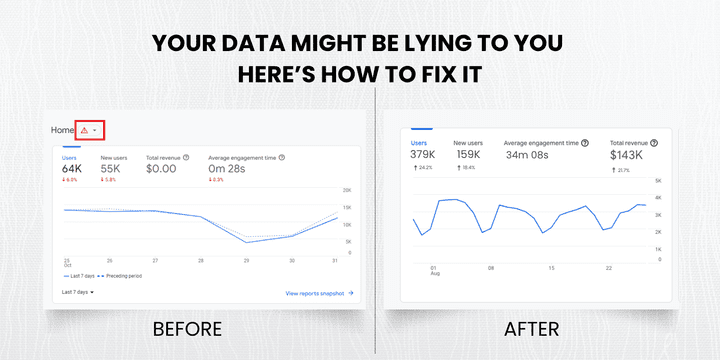
Data mismatch destroys decision-making confidence at every level. Marketing managers can't optimize campaigns when GA4 shows 47 conversions while Google Ads reports 23 for the same period. CFOs lose trust in marketing ROI calculations when revenue attribution seems arbitrary. Growth strategies stall because leadership questions every performance metric presented.
Google's shift toward modeled data and privacy-first advertising makes accurate first-party data collection more critical than ever. Enhanced conversions and GA4 ecommerce tracking aren't optional nice-to-haves; they're competitive requirements for sustainable growth in the post-cookie era.
Brands with comprehensive conversion tracking systems gain unfair advantages through precise attribution, enabling them to bid more aggressively on profitable audiences while competitors remain conservative due to data uncertainty. This tracking accuracy translates directly into market share gains and customer acquisition cost advantages.
Our Conversion Tracking Services have helped hundreds of eCommerce brands eliminate these blind spots and unlock profitable scaling opportunities. Google's official Enhanced Conversions Guide provides technical specifications, but implementation requires strategic expertise to avoid common pitfalls.
eCommerce Conversion Tracking Setup Basics (And Where Brands Go Wrong)
The Core Tools You Need for Bulletproof Revenue Tracking
Google Tag Manager (GTM) serves as your tracking command center, managing all analytics and advertising tags through a single interface. Unlike hardcoded tracking pixels, GTM provides flexible tag deployment without developer dependencies for routine updates.
Google Analytics 4 (GA4) with properly configured ecommerce events creates your source of truth for customer behavior analysis. GA4's machine learning capabilities require rich data inputs to generate accurate insights and audience segments for remarketing campaigns.
Google Ads with Enhanced Conversions enabled bridges the gap between anonymous website visitors and identifiable customers through secure data hashing. This technology improves attribution accuracy by 15-25% compared to standard conversion tracking alone.
Shopify's native tracking versus custom implementations presents a critical decision point. Shopify's built-in GA4 integration covers basic ecommerce events but lacks customization for advanced funnel analysis or cross-platform attribution needs.
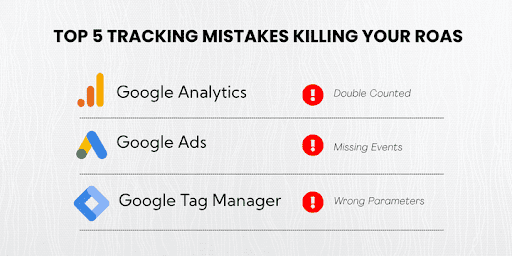
Most Common Mistakes That Sabotage Your Data Quality
Double-counted or underreported conversions plague 60%+ of eCommerce tracking implementations we audit. Multiple tracking methods firing simultaneously create inflated metrics, while missing conversion triggers cause significant underreporting during peak traffic periods.
Missing purchase events or incomplete checkout step tracking prevent funnel optimization and audience creation for retargeting campaigns. Without granular event data, you cannot identify where customers abandon their journey or which traffic sources drive the highest-value purchases.
Incorrect event parameter setups render your data useless for optimization. Purchase events missing currency, value, or item details cannot support smart bidding algorithms or accurate ROAS calculations across campaigns.
Lack of consent mode or cookie compliance creates data collection gaps, especially for European and California visitors. Non-compliant tracking also exposes your business to regulatory penalties and reduced data modeling accuracy.
5 Things Your eCommerce Tracking Setup Should Always Include
Essential elements for comprehensive revenue tracking include:
Purchase events with transaction value and currency parameters for accurate ROAS calculation, enhanced conversions implementation for improved attribution accuracy, funnel events including add-to-cart and begin-checkout for optimization insights, custom dimensions for product categories and customer segments, and consent mode configuration for privacy compliance and data modeling.
For complex tracking implementations that intersect with technical SEO requirements, our Technical SEO Services ensure proper data layer structure and site performance optimization.
Step-by-Step: How to Set Up eCommerce Conversion Tracking Correctly
Step 1 – Configure GTM with the Correct Data Layer Structure
Proper data layer implementation requires platform-specific ecommerce object configuration that captures all relevant purchase information. Shopify and WooCommerce generate different data structures that must be normalized for consistent tracking across your analytics stack.
Essential event triggers include cart interactions (add-to-cart, remove-from-cart), checkout progression (begin-checkout, add-payment-info, add-shipping-info), and purchase completion with full transaction details. Each trigger must fire reliably across different browsers and devices to ensure complete data capture.
Enable GTM debug mode during implementation to verify proper tag firing and data parameter passing. Debug mode reveals timing issues, missing data elements, and tag conflicts that cause tracking failures in production environments.
Configure custom event parameters for advanced segmentation needs, such as product category, customer type (new vs. returning), or traffic source attribution. These parameters enable sophisticated analysis and audience creation for targeted campaigns.
Step 2 – Set Up GA4 Events That Actually Track Purchases
GA4 eCommerce events require specific parameter structures to integrate properly with Google's machine learning algorithms and reporting interfaces. Standard events (purchase, view-item, begin_checkout) must include recommended parameters like value, currency, and items arrays.
Purchase events need comprehensive transaction data, including transaction-id, value, currency, tax, shipping, and detailed items arrays with item-id, item-name, item-category, and quantity. Missing parameters limit your ability to analyze customer behavior and create valuable audiences for retargeting campaigns.
Implement custom dimensions for business-specific tracking needs such as product variant IDs, customer lifetime value segments, or attribution sources. Custom dimensions provide granular analysis capabilities that standard GA4 reports cannot deliver.
Configure conversion goals that align with your business objectives, not just purchase completions. Newsletter signups, product page engagement, and cart additions can indicate valuable micro-conversions that inform campaign optimization strategies.
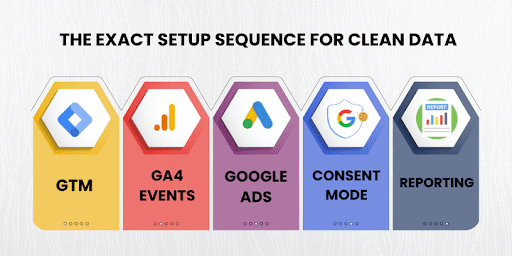
Step 3 – Connect Google Ads and Enable Enhanced Conversions
Google Ads conversion tag setup requires careful coordination with your existing GA4 implementation to avoid double-counting while capturing comprehensive attribution data. Enhanced conversions add first-party customer data to improve cross-device and cross-session tracking accuracy.
Enhanced conversions can be implemented through GTM tags or API integration, depending on your technical capabilities and data security requirements. Tag-based implementation offers easier setup, while API integration provides more control over data handling and customer information security.
Securely pass hashed customer data, including email addresses, phone numbers, and address information, to improve Google's ability to connect anonymous website sessions with identifiable customer profiles. This connection significantly improves attribution accuracy for complex customer journeys.
Configure appropriate conversion windows and attribution models that reflect your actual sales cycle length. B2B eCommerce typically requires longer attribution windows compared to impulse purchase categories.
Step 4 – Configure Consent Mode for Privacy Compliance
Consent mode implementation becomes mandatory for businesses serving European or California customers, but it also improves data modeling accuracy for all visitors regardless of location. Proper consent management prevents regulatory compliance issues while maintaining tracking effectiveness.
Consent mode affects how Google models conversions when tracking consent is denied, using aggregate data patterns to estimate conversion attribution. Understanding consent mode's impact on your data helps set realistic expectations for conversion reporting accuracy.
Server-side tagging represents the advanced implementation option for high-traffic brands requiring maximum data control and site performance optimization. Server-side setups require technical expertise but provide superior tracking reliability and customer data security.
For detailed technical requirements, consult Google's Consent Mode Developer Guide, which covers implementation options and data modeling implications.
Fixing the Gaps: Troubleshooting Data Discrepancies Between GA4 and Google Ads
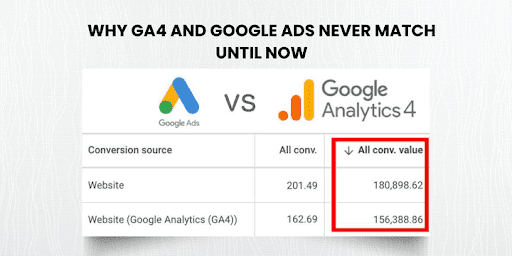
Why Are My GA4 and Google Ads Numbers Different?
Attribution model differences create the most common discrepancies between platforms. GA4 uses data-driven attribution by default, while Google Ads conversion actions may use last-click attribution, creating significant variance in conversion credit distribution across touchpoints.
Conversion window mismatches compound attribution differences when platforms count conversions over different time periods. Google Ads typically uses 30-day click and 1-day view windows, while GA4 attribution windows can be customized but default to different settings.
Cross-device tracking capabilities vary between platforms, with GA4's enhanced measurement providing broader cross-device attribution compared to Google Ads' more conservative approach. These differences become pronounced for customer journeys spanning multiple devices and sessions.
Tag firing timing and duplication issues cause systematic over- or under-reporting when multiple tracking methods conflict or fail to fire consistently. Page load timing, JavaScript errors, and tag sequence problems create data collection gaps that accumulate over time.
How to Fix and Reconcile the Data
Align attribution models across platforms to create consistent conversion crediting logic. While perfect alignment isn't always possible, understanding each platform's attribution approach helps explain expected variance ranges and identify unusual discrepancies requiring investigation.
Implement URL parameters and cross-domain tracking for comprehensive customer journey attribution, especially for businesses using multiple domains or subdomains in their conversion funnel. Proper cross-domain configuration prevents session breaks that artificially inflate new user metrics.
Deploy debug tools systematically, including GA4 DebugView for real-time event monitoring, Tag Assistant for GTM validation, and Google Ads tag diagnostics for conversion tag verification. Regular debugging catches implementation issues before they accumulate into significant data problems.
Monitor conversions through real-time reports to identify sudden changes in tracking behavior that indicate technical issues or implementation problems. Real-time monitoring enables rapid response to tracking failures during critical traffic periods.
Need Help Fixing Underreported Conversions?
If you're struggling with persistent data discrepancies or underreported conversions that impact your ability to scale profitable campaigns, our team specializes in diagnosing and resolving complex tracking issues. Book a free GA4 & Ads Audit with PA Digital Growth to identify hidden gaps in your current setup.
Real Results: How Proper Conversion Tracking Drove a 41% ROAS Increase
A premium skincare DTC brand approached us with a frustrating problem: their Facebook and Google ads appeared to generate minimal conversions according to their tracking, yet bank deposits clearly showed substantial new customer revenue flowing in daily.
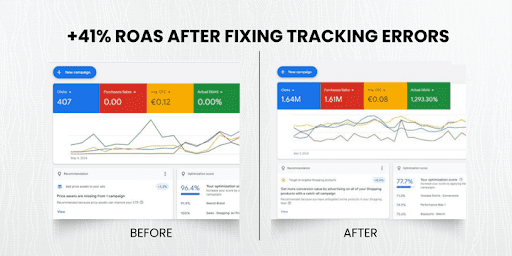
Before our intervention, Their tracking setup reported only 31% of actual conversions, leading to massive underinvestment in profitable campaigns and audiences. Marketing spend remained conservative at $12,000 monthly because leadership questioned every ROI calculation. The marketing team couldn't confidently scale winning campaigns or optimize underperforming ones due to unreliable attribution data.
Our strategic approach: We implemented a comprehensive eCommerce conversion tracking setup, including enhanced conversions, proper GA4 ecommerce events, and server-side tag management for improved data reliability. The new system captured previously invisible conversions from cross-device journeys and returning customer purchases.
After implementation: Within 90 days, accurate tracking revealed their true ROAS was 340% higher than originally reported. This revelation enabled aggressive scaling of profitable campaigns, leading to a 41% overall ROAS increase and 18% cost-per-acquisition improvement. Monthly ad spend confidently scaled to $31,000 while maintaining profitability metrics.
"Finally, having accurate data transformed our entire marketing strategy. We discovered our 'worst' campaigns were actually our most profitable—we were just measuring wrong. Now we make decisions based on real numbers, not guesswork." - Sarah M., Marketing Director
This case demonstrates how proper conversion tracking doesn't just improve data accuracy, it unlocks hidden growth opportunities and enables confident scaling decisions that drive substantial revenue increases.
What's Next: Scaling with First-Party Data and Server-Side Tagging
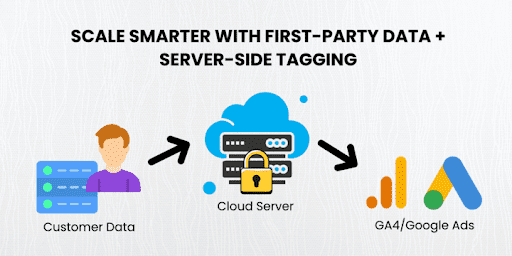
Why First-Party Data Is Becoming Mission Critical
Cookie restrictions and browser limitations continue tightening, making first-party data collection your most reliable source for customer insights and advertising attribution. Safari's Intelligent Tracking Prevention and Chrome's Privacy Sandbox initiatives fundamentally change how conversion tracking operates.
Google's data modeling capabilities improve significantly when fed rich first-party data through enhanced conversions and customer information hashing. Brands providing comprehensive customer data gain competitive advantages through improved attribution accuracy and audience targeting precision.
CRM integration and email opt-in strategies become essential components of modern conversion tracking systems. Connecting email addresses, phone numbers, and purchase history creates comprehensive customer profiles that enhance cross-platform attribution and lifetime value analysis.
First-party data collection through surveys, loyalty programs, and preference centers provides valuable customer insights that third-party cookies never captured, enabling more sophisticated personalization and retention strategies.
Should You Use Server-Side Tagging?
High-traffic brands and Shopify Plus stores benefit most from server-side tagging implementation due to improved site performance, enhanced data security, and superior tracking reliability. Server-side setups handle tag processing on your servers rather than in customer browsers.
Key benefits include faster page load speeds through reduced client-side JavaScript execution, enhanced data security through server-controlled customer information handling, and improved tracking accuracy by eliminating browser-based blocking and timing issues.
Implementation complexity requires expert consultation for proper setup and ongoing maintenance. Server-side tagging involves technical infrastructure management that extends beyond standard marketing team capabilities, making professional implementation essential for success.
Consider server-side tagging when your site handles significant traffic volumes, requires stringent data security controls, or experiences tracking reliability issues due to ad blockers or browser restrictions.
Smart Tracking = Smart Scaling
Comprehensive tracking systems unlock exponential growth opportunities through accurate attribution, enabling smarter budget allocation decisions, GA4 data quality improvements that enhance Google Ads optimization algorithms, enhanced conversions providing stronger signal strength for machine learning, and precise customer lifetime value data supporting strategic budget planning and acquisition strategies.
Complement your conversion tracking foundation with advanced strategies from our guides on Google Ads for Ecommerce: The Ultimate Guide to Driving Sales at Scale and Retargeting Ads on Google for Ecommerce: 7 Smart Tactics to Win Back Lost Sales Fast.
Transform Your Business with Bulletproof eCommerce Conversion Tracking Setup
The difference between eCommerce brands that scale confidently and those that struggle with growth often comes down to data quality. While your competitors make decisions based on incomplete information and question every marketing investment, you now have the blueprint to implement tracking systems that provide crystal-clear visibility into what's actually driving revenue.
These implementation strategies aren't theoretical concepts, they're proven methodologies that have helped hundreds of DTC brands eliminate data blind spots and unlock profitable scaling opportunities. From basic GA4 configuration to advanced server-side tagging, each element builds upon the others to create comprehensive tracking systems that grow with your business.
Every day you operate with inaccurate conversion data is another day of missed opportunities and suboptimal decisions. Your competitors with proper tracking systems are already using these advantages to capture market share while you second-guess campaign performance and limit growth potential.
The technical complexity might seem overwhelming, but the business impact of accurate eCommerce conversion tracking setup transforms everything: confident scaling decisions, optimized ad spend, improved customer acquisition costs, and systematic growth based on reliable data rather than educated guesswork.
Don't let another month pass wondering whether your marketing actually works. The brands winning in today's competitive landscape aren't necessarily those with better products; they're the ones with better data.
Ready to Fix Your Tracking and Unlock Hidden Growth?
Stop making million-dollar decisions based on incomplete data. Our proven eCommerce conversion tracking setup methodology has helped brands increase ROAS by 41%+ while eliminating the frustration of conflicting analytics reports.
Discover exactly what's broken in your current tracking setup and get a customized roadmap for implementation. Our conversion tracking audit reveals hidden revenue leaks, identifies optimization opportunities, and provides step-by-step guidance for bulletproof data collection.
Book Your Free Conversion Tracking Audit with PA Digital Growth today. Within 48 hours, you'll know exactly why your numbers don't match, which campaigns are actually profitable, and how to implement tracking systems that scale with your growth ambitions.
Your competitors won't wait for you to fix your data, and neither should your growth trajectory.
Additional Resources:
- Google Ads for eCommerce: The Ultimate ROI Guide
- Google Shopping Optimization Tips: Boost CTR & Fix Feed Issues
- Smart Bidding Best Practices - Google Ads Help
- Retargeting Ads on Google for Ecommerce
Frequently Asked Questions
What is eCommerce conversion tracking and why is it critical for online stores?
eCommerce conversion tracking is a data collection system that monitors and attributes customer actions leading to purchases on your online store through sophisticated tagging and attribution models. It's critical because 87% of online retailers make decisions based on incomplete data, leading to massive budget waste on seemingly unprofitable campaigns. Proper tracking enables accurate ROAS calculation and provides Google's algorithms with rich conversion data needed to improve ad targeting and reduce acquisition costs.
How do you set up GA4 ecommerce tracking for accurate revenue attribution?
GA4 ecommerce tracking requires implementing specific events like purchase, view-item, add-to-cart, and begin-checkout through Google Tag Manager with standardized parameters. Configure the purchase event with transaction-id, value, currency, tax, shipping, and detailed items arrays containing item-id, item-name, and item-category. Test event firing through GA4 DebugView and verify data accuracy in real-time reports before deploying to production.
Why are my Google Ads and GA4 conversion numbers different?
Conversion discrepancies between Google Ads and GA4 stem from fundamental differences in attribution models, conversion windows, and data collection methodologies. GA4 uses data-driven attribution, while Google Ads may use last-click attribution, plus conversion window mismatches create natural variance. Industry benchmarks show 15-25% variance is normal, but variance exceeding 30% indicates implementation problems requiring debug tool investigation.
What are enhanced conversions, and how do they improve tracking accuracy?
Enhanced conversions add first-party customer data (email, phone, address) to standard conversion tracking through secure SHA256 hashing, enabling Google to connect anonymous website sessions with identifiable customer profiles. This improves attribution accuracy by 15-25% for cross-device customer journeys and strengthens signal strength for Google's machine learning optimization algorithms. Implementation can be done through Google Tag Manager tags or API integration while maintaining GDPR and CCPA compliance.
How do you troubleshoot underreported conversions in eCommerce tracking?
Underreported conversions typically result from tag firing failures, incorrect event parameters, attribution window mismatches, or missing conversion triggers during the customer journey. Use GA4 DebugView to monitor real-time event firing, Google Tag Assistant for GTM validation, and Google Ads tag diagnostics for conversion tag verification. Common fixes include implementing missing checkout funnel events, correcting event parameter formatting, and adding cross-domain tracking for multi-site customer journeys.
What's the difference between server-side and client-side conversion tracking?
Server-side tracking processes conversion data on your servers before sending it to analytics platforms, while client-side tracking relies on JavaScript code executing in customer browsers. Server-side provides faster page load speeds, enhanced data security, and improved tracking accuracy by eliminating ad blocker interference. However, it requires technical expertise for setup and maintenance, making it most suitable for high-traffic brands or Shopify Plus stores with dedicated development resources.
How does consent mode affect eCommerce conversion tracking accuracy?
Consent mode allows Google's tracking tags to adjust behavior based on user consent choices, using aggregated data modeling to estimate conversions when tracking consent is denied. When users deny tracking consent, Google uses machine learning to model conversion attribution based on aggregate patterns from consented users with similar behaviors. Well-implemented consent mode typically maintains 85-95% of conversion tracking accuracy compared to unrestricted tracking while ensuring GDPR and CCPA compliance.
What custom dimensions should you track for advanced eCommerce analysis?
Custom dimensions enable granular analysis beyond standard GA4 reports by capturing business-specific data points like customer type (new vs. returning), product category hierarchies, and customer lifetime value segments. Essential dimensions include traffic source attribution, geographic regions for location-based analysis, and product variant IDs for inventory optimization. Proper custom dimension strategy transforms basic analytics into actionable business intelligence that drives measurable growth improvements through sophisticated audience creation and profitability analysis.
How do you implement cross-domain tracking for multi-site eCommerce funnels?
Cross-domain tracking maintains user session continuity when customers navigate between different domains during their purchase journey, preventing artificial session breaks that inflate new user metrics. Configure Google Analytics cross-domain tracking through gtag configuration, add all relevant domains to the referral exclusion list, and implement consistent measurement IDs across all domains. Use GA4 DebugView to verify session continuity across domain transitions and implement UTM parameters to maintain campaign attribution accuracy.
When should eCommerce brands upgrade to server-side tagging for conversion tracking?
Server-side tagging becomes valuable when monthly website traffic exceeds 100,000 sessions, conversion tracking accuracy drops below 85% due to ad blockers, or page load speeds suffer from excessive client-side JavaScript. Server-side implementation typically costs $3,000-$8,000 for professional setup but delivers 10-20% improved conversion tracking accuracy and 0.5-2 second load time improvements. Brands spending $50,000+ monthly on advertising typically see positive ROI within 6-12 months through improved data quality and site performance.


